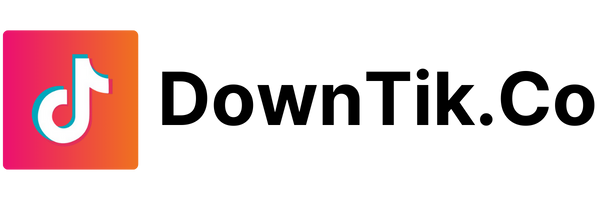Videos with trending sounds are more likely to go viral, attracting a larger audience. Studies show that 50% of TikTok users say music keeps them engaged, highlighting the importance of incorporating trending sounds into your videos.
Using the TikTok Search Bar for Trending Sounds
One of the simplest ways to find trending sounds on TikTok is by using the search bar. Here's a step-by-step guide to help you get started:
- Open the TikTok app on your device.
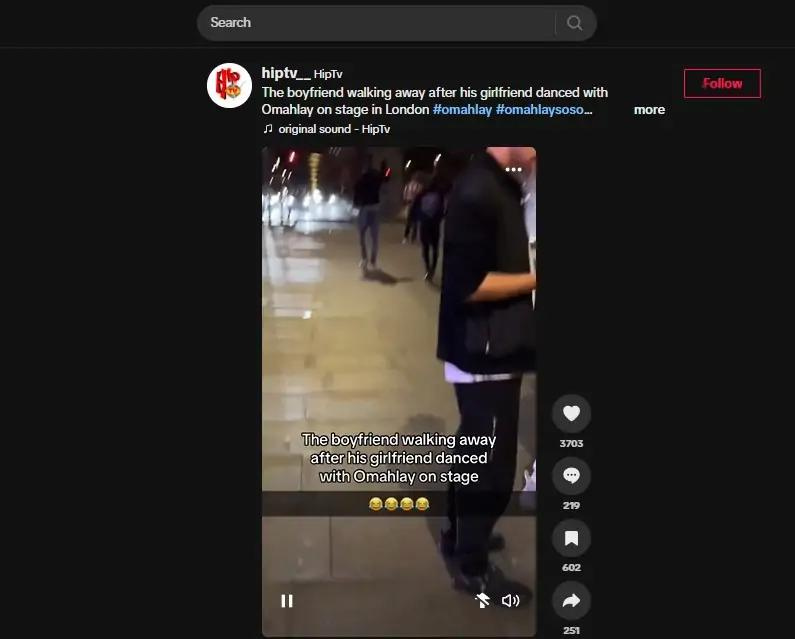
- Tap the search icon at the bottom of the screen.
- Enter keywords like "trending sounds" or "viral TikTok songs" in the search bar.
- Navigate to the 'Sounds' section to explore a variety of trending sounds.
- Check the 'Hashtags' tab for popular sound-related tags to find trending content and the sounds under them.
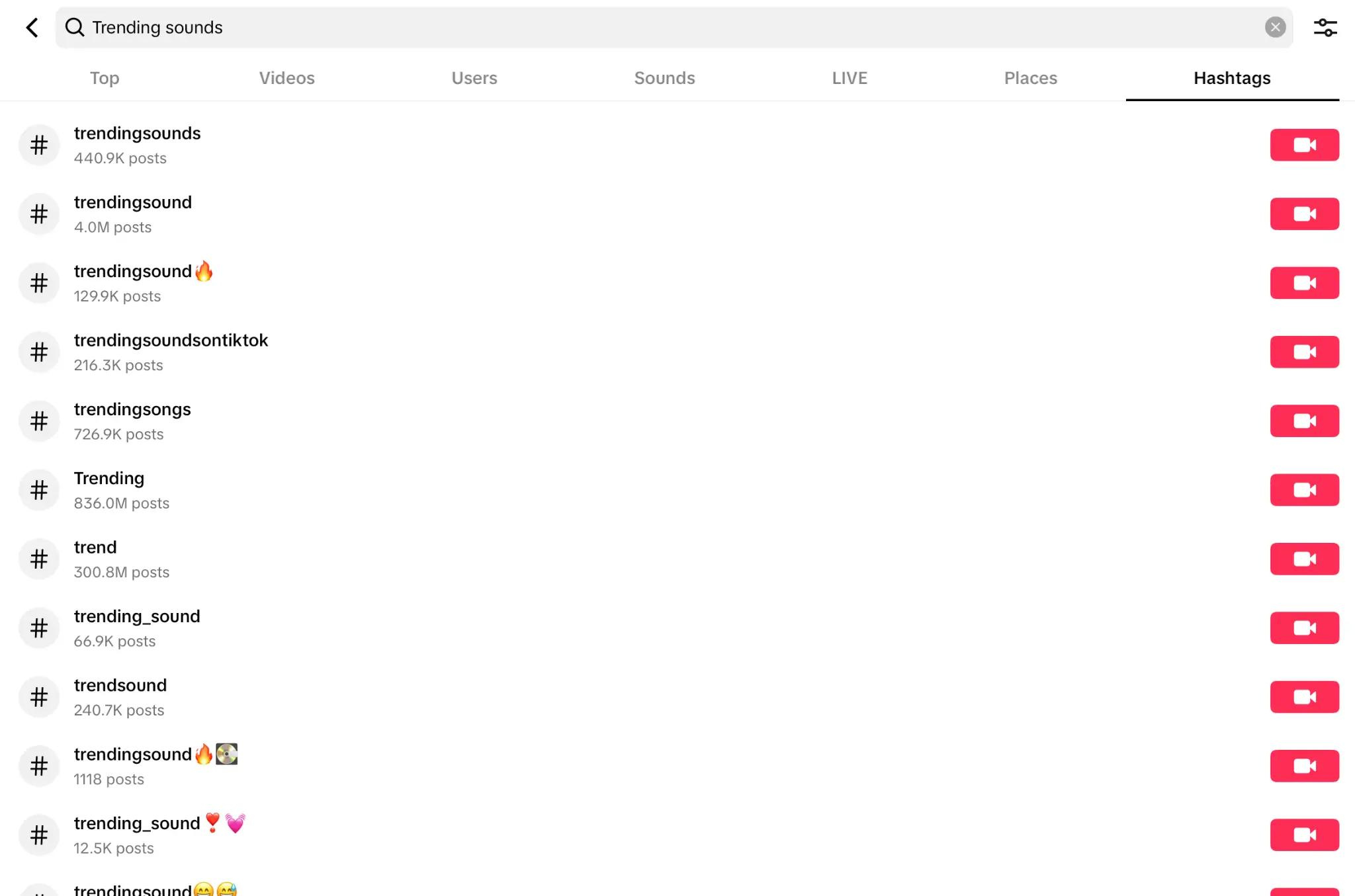
By following these steps, you can easily discover the latest and most popular sounds on TikTok, helping you stay ahead of the trends.
Exploring the For You Page for Viral Sounds
The For You Page (FYP) is another excellent resource for finding trending sounds. TikTok's algorithm curates content based on user interaction, showcasing the most popular and engaging videos. Here's how to use the FYP to find trending sounds:
Scroll through the FYP to see the latest and most popular content. Pay attention to the audio used in trending videos. Note the common sounds that appear frequently, indicating their popularity. By regularly checking the FYP, you can stay updated on the latest audio trends and incorporate them into your content.
Utilizing the TikTok Creative Center
The TikTok Creative Center is a powerful tool for discovering trending sounds. It offers region-specific trends, time-frame analysis, and other features to help you find the best audio for your videos. Here's a step-by-step guide to using the Creative Center:
- Sign up on the TikTok Creative Center website.
- Navigate to the 'Trends' section.
- Click on the 'Songs' tab and specify your region.
- Choose between 'Popular' songs topping the charts or 'Breakout' songs gaining popularity.
- Select a time frame: yesterday, the last 30 days, or the last 120 days.
- Explore the list of top 100 songs matching your criteria and their trend patterns.
The Creative Center also provides insights into which sounds are becoming popular or fading, helping you stay ahead of the curve.
Finding TikTok Sounds on Spotify
Spotify is another valuable resource for discovering trending TikTok sounds. Here's how to use Spotify to find popular TikTok songs:
Search "TikTok" directly within the Spotify platform. Explore playlists created specifically with trending sounds from TikTok. Check the verified TikTok account on Spotify for updated playlists sorted by region.
Using Spotify playlists can help you find the best sounds for your TikTok videos, ensuring your content remains fresh and engaging.
Discovering Trending Sounds on YouTube
YouTube is a great platform for tracking TikTok trends. Here's how to find trending TikTok sounds on YouTube:
Search for keywords like "viral TikTok sounds" on YouTube. Explore videos and accounts that regularly update with the latest TikTok trends. Compare songs from different YouTube channels to identify the most popular sounds.
Top YouTube channels for TikTok sounds include Love Life Lyrics and Current Chart!, both of which post regularly to keep you updated on the latest trends.
Using Tokchart and TokBoard for Sound Trends
Tokchart and TokBoard are independent platforms that track viral audio on TikTok. Here's how to use them:
Visit the Tokchart or TokBoard website. Explore their trending audio sections for the latest viral sounds. Compare the data from both platforms to find the most accurate trends.
Tokchart is frequently updated, while TokBoard offers a more in-depth analysis of trending audio, making both platforms valuable resources.
Exploring TikTok’s Sound Library
TikTok's sound library is a built-in feature that offers a wide range of audio options. Here's how to access it:
Open the TikTok app and tap the “+” button at the bottom middle of the screen. Select the 'Add Sound' option at the top of your screen. Change the “Sounds” at the top of the screen to “Commercial Sounds”. Scroll down to the “Playlists” section and choose the relevant playlist, such as “TikTok Viral” or “Featured”.
Using the sound library ensures you have access to sounds recommended by TikTok, which are often trending and popular.
Recent Top Trending Sounds on TikTok
Here are some of the most popular sounds currently trending on TikTok:
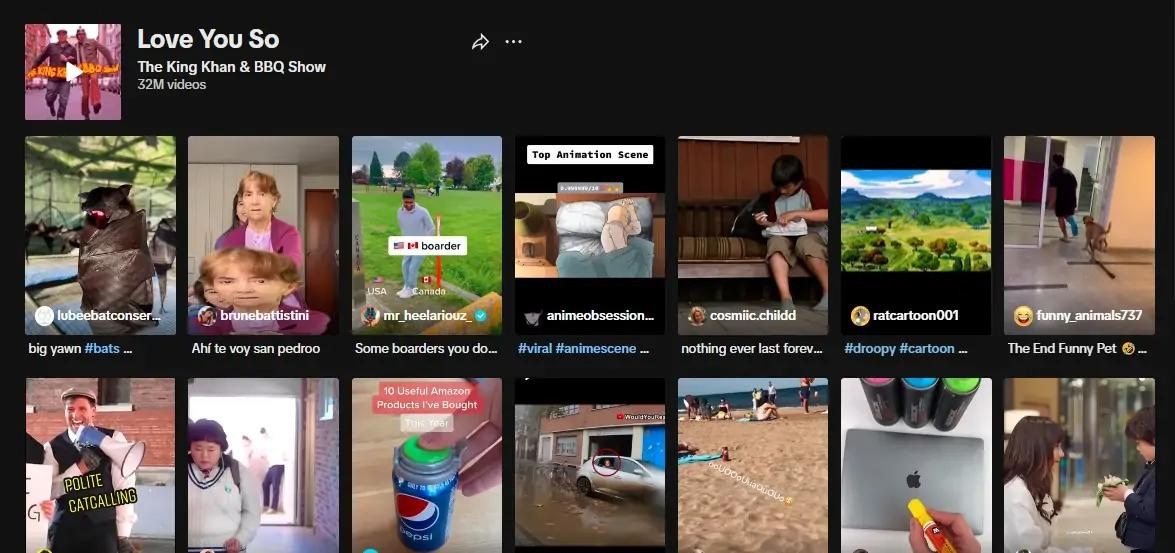
"Love You So" by The King Khan & BBQ Show: This sound is used in about 32M videos, making it a top choice for your content.
"Lavender Cappuccino" by Muspace Lofi: With around 50,000 videos, this background sound is perfect for various types of content.
"Listen To Your Heart" by Jon Young & J. Cash: This motivational sound has been used in over 14,000 videos.
"Flowers" by Miley Cyrus: Appearing in over 800,000 videos, this sound is great for DIY and handicrafts content.
"Safe Place" by RuthAnne: This versatile sound, used in nearly 15,000 videos, works well as both background and main audio.
Downloading TikTok Sounds for Offline Use
To download TikTok sounds for offline use, follow these steps:
Find the TikTok video with the desired sound and click it at the bottom of the video. Click ‘Share’ and then ‘Copy Link’ to get the link. Visit downtik.co and paste the copied link into the provided space. Click “Download” and select the “download mp3” option.
Using Downtik, you can easily download sounds and use them creatively. Always ensure you have permission to use sounds commercially and respect the original creators' rights.
FAQs About Finding Trending Sounds on TikTok
How do I find trending sounds on TikTok?
Use the search bar, explore the For You Page, and check the TikTok Creative Center.
What are the best tools to track trending TikTok sounds?
TikTok Creative Center, Spotify, YouTube, Tokchart, and TokBoard.
How can I use TikTok Creative Center to find trending audio?
Sign up, navigate to the ‘Trends’ section, and explore the ‘Songs’ tab for popular and breakout songs.
Are there playlists on Spotify for TikTok trends?
Yes, search for "TikTok" and check the verified TikTok account on Spotify.
What is the TikTok sound library?
A built-in feature offering a wide range of audio options, including trending and recommended sounds.
By following this comprehensive guide, you'll be able to find trending sounds on TikTok with ease, enhancing your content and boosting your engagement.